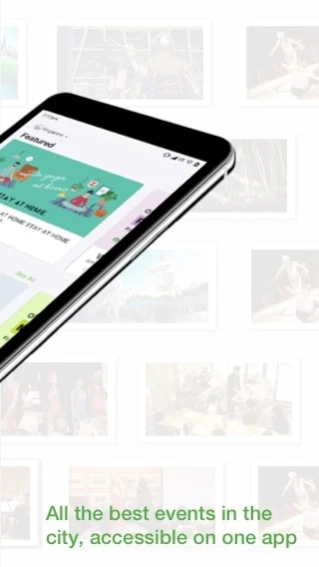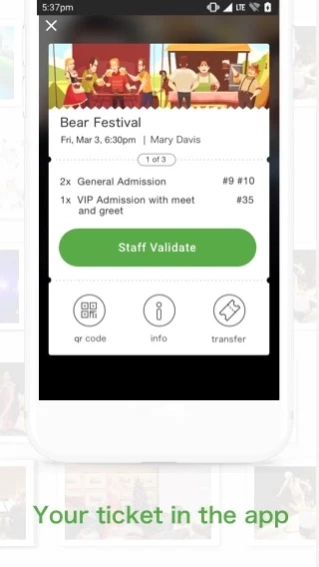Version History
Here you can find the changelog of Peatix since it was posted on our website on 2016-09-26.
The latest version is 3.4.1 and it was updated on soft112.com on 22 April, 2024.
See below the changes in each version:
version 3.4.1
posted on 2024-02-28
In 3.4.1, we've updated the app by
• Fixing bugs and improving performance
• Making other UI improvements and updates
version 3.3.0
posted on 2024-01-11
In 3.3.0, we've updated the app by
• Introducing an easy login method with Sign in Code. Logging in is now simpler than ever—just enter the unique code sent to your registered email address for quick access.
• Fixing bugs and improving performance
• Making other UI improvements and updates
version 3.4.0
posted on 2024-01-11
In this version (3.4.0), we have improved event search!
• The design has been renewed to make it more intuitive to use.
• Category and tag searches have been enhanced to make it easier to find events based on your interests.
• The search results screen has been redesigned to allow you to browse more events at once.
version 3.2.27
posted on 2023-09-18
In 3.2.27, we've updated the app by
- Improve registration with social media accounts
- Fixing bugs and improving performance
- Making other UI improvements and updates
version 3.2.26
posted on 2023-05-14
In 3.2.26, we've updated the app by
- Fixing bugs and improving performance
- Making other UI improvements and updates
version 3.2.21
posted on 2022-04-12
In 3.2.21, we've updated the app by
- Fixing bugs and improving performance
- Making other UI improvements and updates
version 3.2.20
posted on 2022-03-14
In 3.2.20, we've updated the app by
- Fixing bugs and improving performance
- Making other UI improvements and updates
version 3.2.19
posted on 2021-12-02
In 3.2.19, we've updated the app by
- Adding name and ticket type to the QR-code in the ticket
version 3.2.18
posted on 2021-10-25
In 3.2.18, we've updated the app by
- Fixing bugs and improving performance
- Making other UI improvements and updates
version 3.2.17
posted on 2021-10-04
In 3.2.17, we've updated the app by
- Updating sign-in and payment screens
- Fixing an issue where the in-app browser would not support full screen viewing for online events
version 3.2.16
posted on 2021-07-31
In 3.2.16, we've updated the app by
- Updating the design of the ticket screen to make it easier to access the QR code.
- Adding bug fixes and performance improvements.
- Making other UI improvements and updates.
version 3.2.15
posted on 2021-04-29
In 3.2.15, we've updated the app by
- Bug fixes and performance improvements
- Other UI improvements and updates
version 3.2.14
posted on 2021-03-17
In 3.2.14, we've updated the app by
- Bug fixes and performance improvements
- Other UI improvements and updates
version 3.2.13
posted on 2021-02-03
In 3.2.13, we've updated the app by
- Bug fixes and performance improvements
- Other UI improvements and updates
version 3.2.12
posted on 2021-01-31
In 3.2.12, we've updated the app by
- Bug fixes and performance improvements
- Other UI improvements and updates
version 3.2.11
posted on 2020-12-22
In 3.2.11, we've updated the app by
- Bug fixes and performance improvements
- Other UI improvements and updates
version 3.2.10
posted on 2020-11-24
Updated sign in process as part of a security enhancement measure
version 3.2.9
posted on 2020-10-28
- In 3.2.9, we've updated the app by
- Bug fixes and performance improvements
- Other UI improvements and updates
version 3.2.8
posted on 2020-10-13
- In 3.2.8, we've updated the app by
- UI improvements and updates
- Other Minor Bug Fixes
version 3.2.7
posted on 2020-09-17
In 3.2.7, we've updated the app by
- UI improvements and updates
- Other Minor Bug Fixes
version 3.2.6
posted on 2020-08-11
In 3.2.6, we've updated the app by
- Added Sign in with Apple as a sign-in option on Peatix
version 3.2.5
posted on 2020-07-13
- In 3.2.5, we've updated the app by
- Updated checkout pages for events in Japan
version 3.2.4
posted on 2020-05-11
In 3.2.3, we've updated the app by
- Added date filters ("today", "this weekend" etc.) to search, enabling you to narrow your search results to events that you'll be able to attend
- Fixed: The display of the location filter applied on search
- Fixed: Bugs which prevented events from loading and being displayed in the search results
- Fixed: Bug which might have prevented you from purchasing tickets to selection events under certain conditions
- Other UI improvements and updates
version 3.2.3
posted on 2020-05-01
- In 3.2.3, we've updated the app by
- Attendees of online events will now be able to access the page with instructions on joining the event from the organizer via their Peatix ticket.
version 3.2.2
posted on 2020-03-09
- In 3.2.2, we've updated the app by
- Added Log out button in profile
- Added option to sign-in to another account in tickets
- Updated Texts for ticket resale
- Fixed date format for ticket schedule
- Fixed loading animation in private events
- Fixed Error message in ticket resale
- Fixed Claiming transferred ticket after cutoff date
- Added Minor UI improvements
version 3.2.1
posted on 2019-12-23
- In 3.2.1, we've updated the app by
- Upgrade some modules to fix minor bug
version 3.2.0
posted on 2019-12-18
- In 3.2.0, we've updated the app by
- Adding List of Ticket Name with Price in Event Detail
- Display Schedule of tickets in Event detail
- Adding the feature to follow recommended groups based on user interests when signing up within the app
- Other minor bug fixes
version 3.1.5
posted on 2019-12-04
- In 3.1.5, we've updated the app by
- Update how advertising space is shown.
version 3.1.4
posted on 2019-10-21
- In 3.1.2, we've updated the app by
- Fixed Claiming of Transferred Ticket if event is sold out
- Fixed Notification Cart Icon
- Fixed App Crashes
- Other minor bug fixes
version 3.1.3(1)
posted on 2019-10-07
- In 3.1.1, we've updated the app by
- Upgrade of Android Pay to Google Pay.
version 3.1.2
posted on 2019-08-14
In 3.1.2, we've updated the app by
- Added Advertisement Space
- Added New Feature: Scan Credit Card
- Added Badge Item Count on Cart icon
- UI Improvements
- Other Minor Bug Fixes
version 3.1.1(2)
posted on 2019-07-08
In 3.1.1, we've updated the app by
- Fixed App crashing on private events
- Fixed App crashing on cancelled profile pic change
- Other minor bug fixes
version 2.2.28(2)
posted on 2018-02-21
Fixed a bug that caused the destination page of an external link, accessed from the Coupon page, to not work properly.
version 2.2.26(3)
posted on 2017-12-18
- In 2.2.26, we've updated the app by
- fixing a bug that sent users into a continuous loop between the app and browser when the app was in the "Always Open in App" setting.
- fixing a bug to enable full Event descriptions to be read within the app.
- fixing a bug to enable images to be viewed in Event descriptions.
version 2.2.15
posted on 2017-01-25
Implements some new Android features such as split screen and app shortcuts.,* You can see the details of events in the search results in the adjacent screen after you split screen on your Android 7 devices.,* After you login and see Home, you can long tap the app icon on the launcher and you see your tickets as app shortcuts in your Android 7.1.1 devices.,Split and transfer your tickets more easily by sharing a URL to your friends!,Also fixed a few bugs and improved overall stability.
version 2.2.1
posted on 2016-08-30
Interested in an event but not sure if you can make it? Just click on the ⭐️ button on the event's detail view to store it in your Watchlist. You'll be notified when the event is about to cutoff ticket sales, or when the tickets are selling out.,You can see the list of events in your Watchlist from your profile too.,Also fixed a few bugs and improved overall stability.